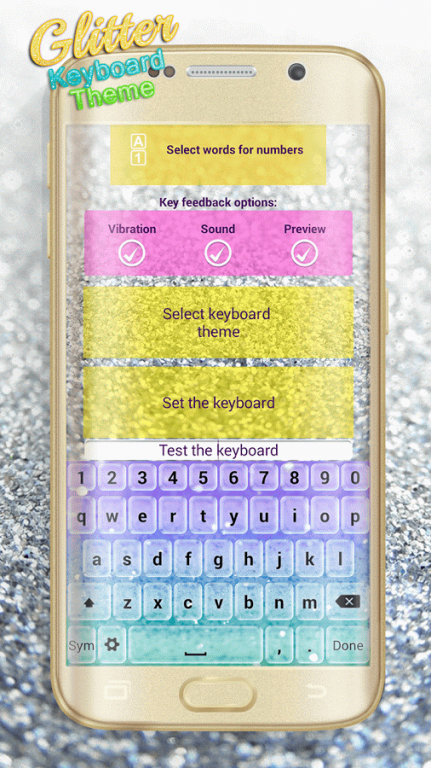Glitter Keyboard Theme 1.0.3
Free Version
Publisher Description
💎 Glitter Keyboard Theme – a shiny “keyboard changer” with different “glitter pictures”!💎
♪ღ♪*•.¸¸¸.•*¨¨*•.¸¸¸.•*•♪ღ♪¸.•*¨¨*•.¸¸¸.•*•♪ღ♪•*
💎 How to use these “beautiful keyboards for Android™”:
1. Press the 'Enable the Keyboard' button, then select the check-box next to the “Glitter Keyboard Theme”, and then click the OK button;
2. Return to the keyboard app, select the 'Set the Keyboard to Default' option and select Glitter Keyboard Theme;
3. Now, you can “customize your keyboard” (select your language, favorite shiny themes and shortcuts).
♪ღ♪*•.¸¸¸.•*¨¨*•.¸¸¸.•*•♪ღ♪¸.•*¨¨*•.¸¸¸.•*•♪ღ♪•*
💎 “Diamond on the keyboard” – beautiful “keyboard themes” designed for both phones and tablets!
💎 Make your own keyboard – select your favorite “cute themes for color keyboard” and enjoy!
💎 “Cute keyboard for Android™ free download” - choose your favorite diamond themes and shiny pictures for keyboard layout!
💎 Select your favorite “keyboard themes for Android™ phones” and tablets – chose from six different “glitter keyboards”!
💎 Custom made “keyboards for Android™ free with color” - sparkly themes for a fancy swiftkey!
💎 Easy keyboard changer!
💎 Set your default language to English, German, Italian, Spanish or French!
💎 This app does not require Go Keyboard™ installed, text now!
💎 “Pretty keyboard themes”! 💎
💎 Hello, girls! We proudly present to you a new keyboard changer and customizer with shiny and sparkly themes which all true ladies will adore! Glitter Keyboard Theme has been designed carefully to embellish all the girly phones and tablets out there! With six different sparkly themes for keypads, this app for customization is an absolute must-have this year! Choose your favorite “glitter theme”, select your default language and go send those messages like a pro! Nothing can stop you from having the best “glitter themes for keyboards” on the market – hurry and be the first one who will obtain these wonderful keyboard changers!
💎 “How to change the color of your keyboard on phone”? 💎
💎 It is really simple – just download this Glitter Keyboard Theme and enjoy! Leave a little sparkle wherever you go with the shiniest of all the girly apps on the market! Customize your phone and tablet with style with these sparkly themes – feel the power of the glitter keys under your fingers and shine bright like a diamond with these amazing keyboard themes for phones and tablets! Do not let anyone dull your sparkle – show to everybody that you are a true girly girl with beautiful glimmering purple and “pink keyboard themes”!
💎 “Girly diamond pictures” and different keyboard themes - just for you! 💎
All the style and glamour are packed in this cute keyboard app. Whether you like gold glitter, green, purple, or any other color of the keypad, you don't have to worry at all, because this keyboard changer will customize your phone just the way you like! Glitter Keyboard Theme will make you want to type an SMS after SMS, send love messages like never before and text friendship quotes to your BFFs! Choose your favorite “glitter wallpaper” for keypad and enjoy typing messages for hours! Customize your “QWERTY keyboard” with a beautiful glitter skin – download these amazing glittering and shiny themes and be the most stylish girl wherever you go!
✎ Have a comment or a suggestion? ✐
Thanks for using Glitter Keyboard Theme! If you have any suggestions or comments about our color keyboard free, send us a feedback! We will continue to make more cute apps with customization options and beautiful keyboard themes just for your enjoyment!
About Glitter Keyboard Theme
Glitter Keyboard Theme is a free app for Android published in the Themes & Wallpaper list of apps, part of Desktop.
The company that develops Glitter Keyboard Theme is My Cute Apps. The latest version released by its developer is 1.0.3.
To install Glitter Keyboard Theme on your Android device, just click the green Continue To App button above to start the installation process. The app is listed on our website since 2016-10-17 and was downloaded 9 times. We have already checked if the download link is safe, however for your own protection we recommend that you scan the downloaded app with your antivirus. Your antivirus may detect the Glitter Keyboard Theme as malware as malware if the download link to com.cpe.glitterkeyboardtheme is broken.
How to install Glitter Keyboard Theme on your Android device:
- Click on the Continue To App button on our website. This will redirect you to Google Play.
- Once the Glitter Keyboard Theme is shown in the Google Play listing of your Android device, you can start its download and installation. Tap on the Install button located below the search bar and to the right of the app icon.
- A pop-up window with the permissions required by Glitter Keyboard Theme will be shown. Click on Accept to continue the process.
- Glitter Keyboard Theme will be downloaded onto your device, displaying a progress. Once the download completes, the installation will start and you'll get a notification after the installation is finished.